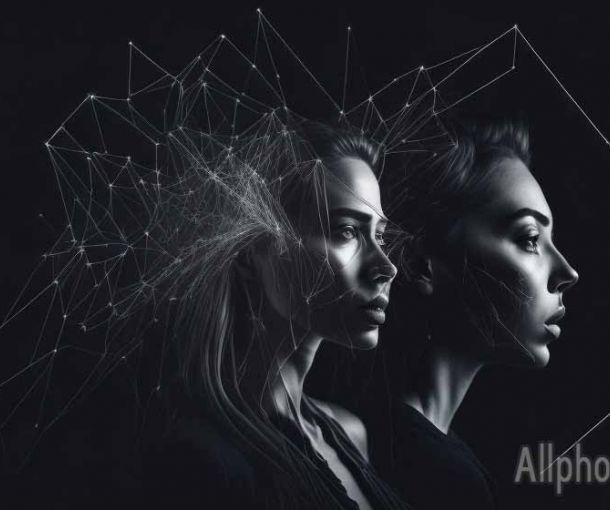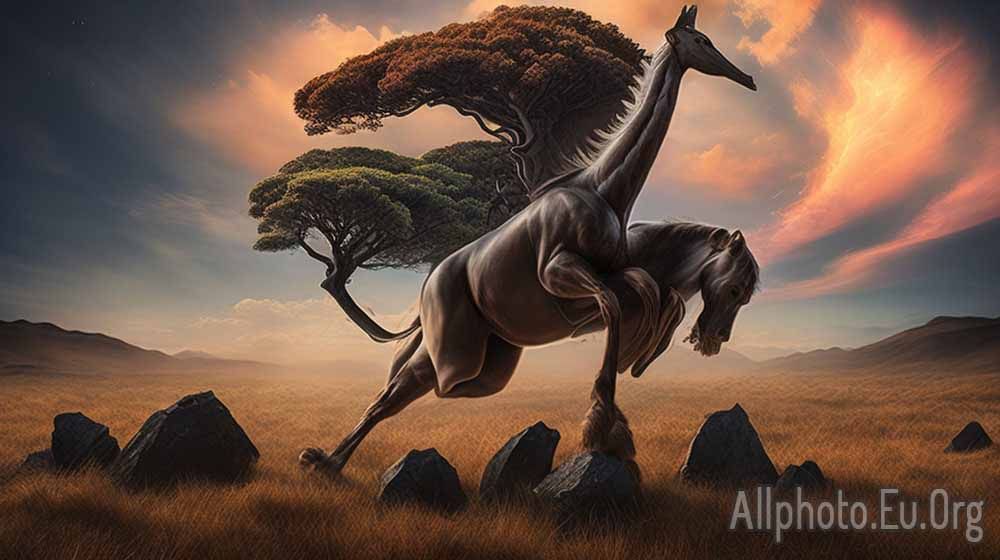The Importance of Post-Processing: How to Edit Your Photos Like a Pro

In today's digital age, almost anyone can take a photo using their smartphone or a digital camera. However, taking a great photo is only half the battle. The other half is post-processing, which refers to the editing of photos after they have been taken. Post-processing is an essential step in the photography process that can turn an average photo into an extraordinary one. In this article, we will discuss the importance of post-processing and provide some tips on how to edit your photos like a pro.
Why is Post-Processing Important?
Post-processing can transform a photo from good to great. It allows you to enhance the colors, adjust the contrast, remove blemishes, and make other adjustments that can dramatically improve the overall look of the photo. Whether you are a professional photographer or an amateur, post-processing is an essential step in the photography process.
Here are a few reasons why post-processing is so important:
- To enhance the colors and contrast: Sometimes, a photo can look dull or flat straight out of the camera. By adjusting the colors and contrast, you can bring the photo to life and make it more appealing to the viewer.
- To remove blemishes and distractions: Even the best photos can have distractions or blemishes that take away from the main subject. Post-processing allows you to remove these distractions and create a cleaner, more polished image.
- To create a mood or feeling: By adjusting the exposure, saturation, and other settings, you can create a specific mood or feeling in your photo. For example, you can make a photo look warmer and more inviting, or cooler and more ominous.
- To correct mistakes: Post-processing also allows you to correct mistakes that may have been made during the photo shoot. For example, if the photo is underexposed, you can adjust the exposure in post-processing to fix the problem.
How to Edit Your Photos Like a Pro
Now that we've discussed the importance of post-processing, let's dive into some tips on how to edit your photos like a pro.
-
Shoot in RAW
The first step to editing your photos like a pro is to shoot in RAW format. RAW files contain all the information captured by the camera's sensor and provide greater flexibility in post-processing. JPEG files, on the other hand, are compressed and discard some of the information captured by the sensor, making it more difficult to edit the photo later.
-
Use a Quality Editing Software
The next step is to use a quality editing software. There are many options available, from free software like GIMP and RawTherapee to paid options like Adobe Lightroom and Photoshop. Choose a software that fits your needs and budget, and learn how to use it effectively.
-
Adjust the Exposure
One of the most critical adjustments you can make in post-processing is to adjust the exposure. This setting controls the brightness of the photo, and adjusting it can make a significant difference in the overall look of the image. Use the exposure slider to adjust the brightness of the photo, and be careful not to overdo it.
-
Adjust the Contrast
Another critical adjustment is to adjust the contrast. This setting controls the difference between the darkest and lightest areas of the photo and can make the image look more vibrant and dynamic. Use the contrast slider to adjust the contrast, and be careful not to overdo it.
-
Adjust the White Balance
The white balance setting controls the color temperature of the photo. This setting can be adjusted to make the photo look warmer or cooler, depending on the desired effect. Use the white balance slider to adjust the color temperature of the photo.
-
Sharpen the Photo
The last step is to sharpen the photo. This setting can be used to make the photo look crisper and more detailed. Use the sharpen slider to adjust the sharpness of the photo, and be careful not to overdo it, as too much sharpening can create unwanted artifacts and make the photo look unnatural.
-
Use Local Adjustments
In addition to global adjustments, such as exposure, contrast, and white balance, it's also essential to use local adjustments to make specific areas of the photo stand out. For example, you can use the brush tool to brighten up a subject's face or use the gradient tool to darken the sky.
-
Experiment with Filters
Filters are a great way to add a creative touch to your photos. Most editing software comes with a range of filters that can be applied to your photos with just a few clicks. Experiment with different filters to find the ones that work best for your photos and the mood you want to create.
-
Don't Overdo It
While post-processing is an essential step in the photography process, it's essential not to overdo it. Be careful not to go too far with your adjustments, as this can make the photo look unnatural or over-processed. A good rule of thumb is to edit the photo until it looks the way you want it to, but not so much that it looks fake.
Conclusion
Post-processing is an essential step in the photography process that can transform an average photo into an extraordinary one. By adjusting the exposure, contrast, white balance, and other settings, you can enhance the colors, remove distractions, create a mood or feeling, and correct mistakes. Use quality editing software, shoot in RAW format, and experiment with different adjustments to find the ones that work best for your photos. Remember, the goal is to edit the photo until it looks the way you want it to, but not so much that it looks fake.
Tags
Latest Articles
Most Read
All Tags
Subscribe
Donate
Please consider supporting our efforts.
© 2023 All-Photo.Cf All rights reserved.